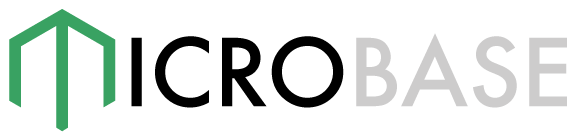Services module
WORK IN PROGRESS
The module use the Hapi framework to expose and call the service operations.
Use
You must register your operation in the framework with the add or the addModule methods.
add method
const operation = {
name: 'set',
schema: require('myJsonSchema'),
handler: (msg, reply) => {
// Do something
reply();
}
};
base.services.add(operation);The framework creates a Hapi route with the following details:
- method: ['GET', 'POST', 'PUT']
path: The path is built with the concatenation of the following data:
- services base path:
base.config.get('services:path')Default:/services - service name:
base.config.get('services:name') - service version:
base.config.get('services:version') - operation name: the provided
name
In example:
/services/cart/v1/new- services base path:
handler: The provided
handler- config: The operation is also configured with the
ratifyjson schema validator- schema: the
schemaprovided
- schema: the
addModule method
If all your operations are inside a module, you can add all of them at once:
function cartService(base) {
const new = {
name: 'set'
...
};
const get = {
name: 'get'
...
};
return [set, get]
}const cartFactory = require('./modules/cartService');
base.services.addModule(stockFactory(base));Calling another service
You can call another microbase services using the call method
base.services.call('stock:reserve', {
productId,
quantity,
warehouse,
reserveStockForMinutes
}).then(response => {
// Do something
});- If there is only one word in the name of the service to call (ie:
'get'), or the name of the service is the same as the name of the current service (ie'cart:get') it's asumed as an internal call (an operation hosted in the same application) and not an http connection. - If the service name is not the one defined for this application (ie:
'stock:reserve') - If you want to specify the service version to call, put the version after the service name (ie
'stock:v2:reserve'). The default isv1.